Account Section
The Account section allows you to manage and customize various settings related to your Relario PAY account.
Account
Details section
In the Account Details section, you can view and update your personal information and account settings:
- First Name: self-explanatory.
- Last Name: self-explanatory.
- Webhook URL: Specify the URL where Relario PAY will send a POST request whenever there is a successful payment.
- API Key: This key serves as an authentication method when making API requests to the Relario PAY system. Make sure to securely store and use this key for authorized interactions with the API.
- Enable Development Mode: By enabling this option, new transactions will not be processed. Use this mode during the integration phase to prevent real payments from being processed while testing. Once you have successfully integrated with Relario PAY and are ready to start monetizing, disable this option.
Donation section
The Donation section allows you to configure settings related to accepting donations:
- Enable Donation: Toggle this option to enable or disable the ability to receive donations through Relario PAY.
- Default SMS Count: Specify the default number of SMS messages that a donation transaction will consist of.
- Custom Button Text: Define the label for the button displayed on the donation page. If left blank, the default label is "Donate".
- SMS Prefix Text: Enter custom text to be displayed in the SMS message before the unique identifier.
- Donation URL: This is the link you will use on your social media, website, or other platforms to initiate the donation process. Share this link with your supporters to allow them to make donations.
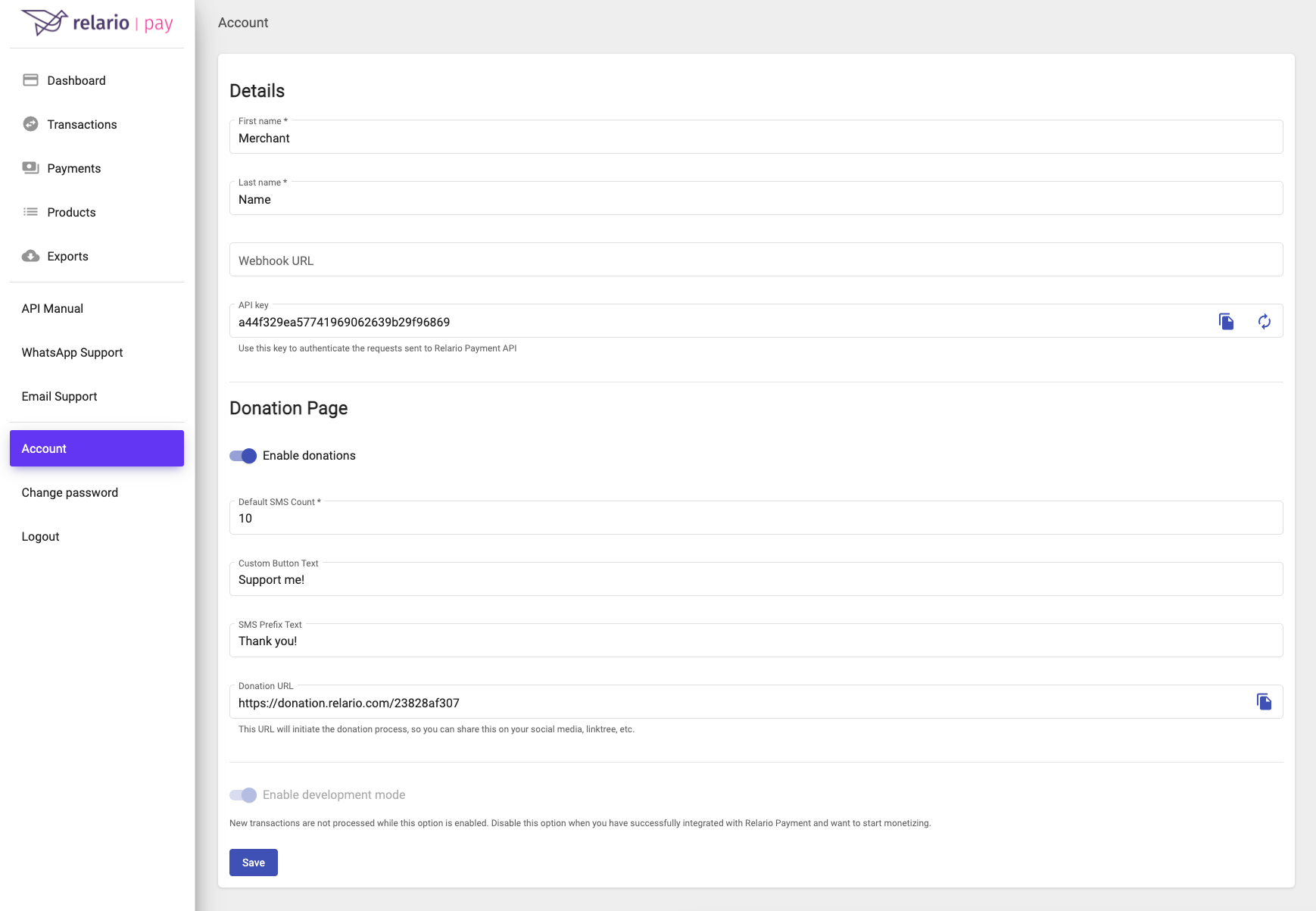
Change Password
Merchants can change their Merchant Panel account password securely through the Change Password feature. This ensures that merchants have control over their account's security and can update their password periodically to maintain the confidentiality of their data.
Logout
The Logout feature allows merchants to securely sign out of their Merchant Panel session. It is important for merchants to log out after each session to prevent unauthorized access to their account and ensure the security of their data.